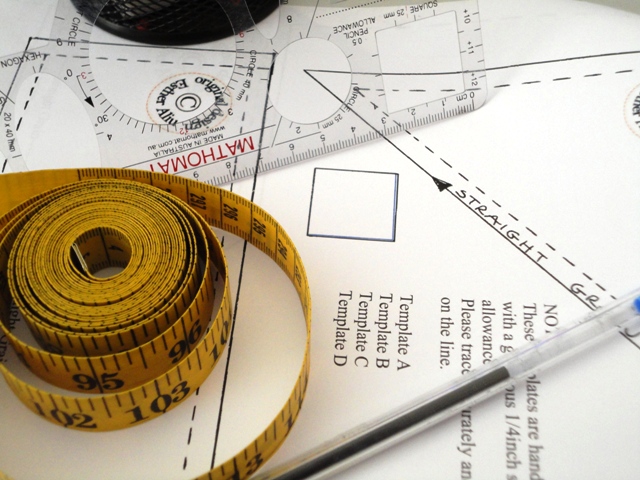
This is a question I am asked over and over. So I thought I would clarify some easy steps you can take to make sure that the pattern you print at home is as accurate as possible.
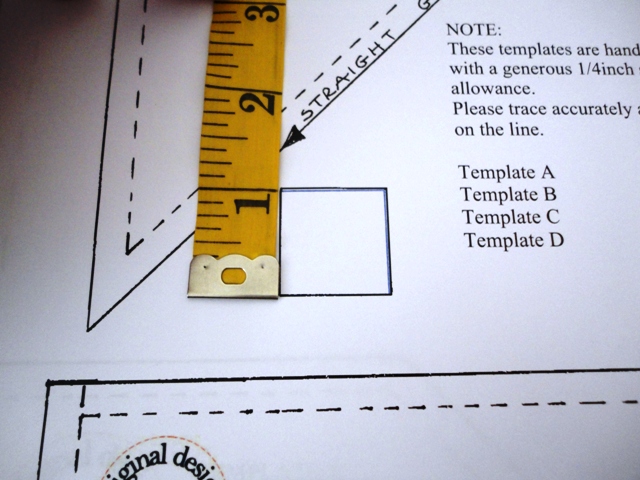
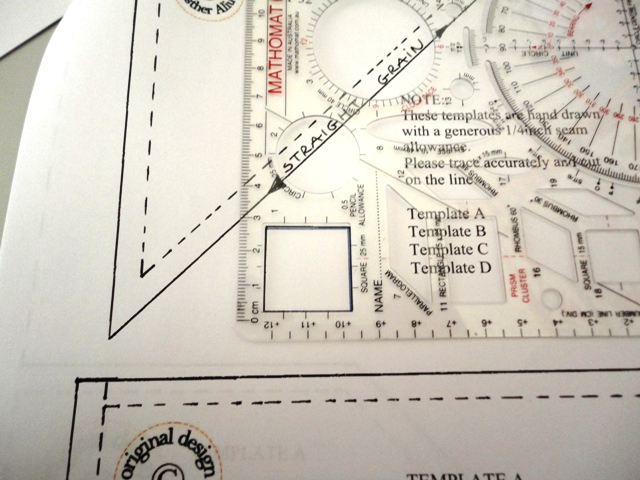
This is my print option screen. Where it lists "Page Scaling" the option selected is NONE. This is correct and this is what we want. It means that the document will print as is without any automatic (and usually helpful) re-sizing.
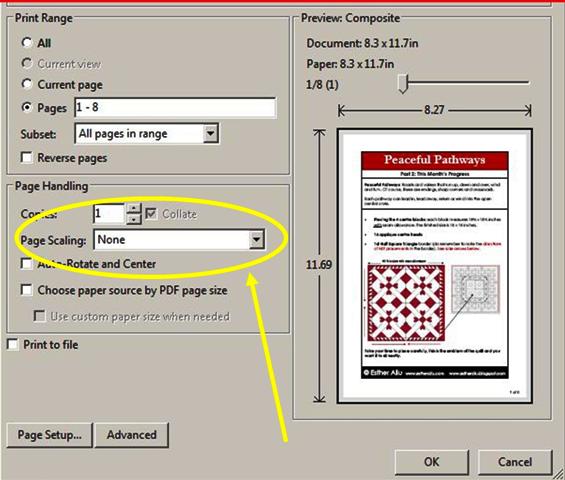
In the snap below, the printer has automatically selected "Shrink to Printable Area". Again, this is usually helpful, but is not wanted when printing patterns. In this instance, you would select "none" as the option (just like the snap above).
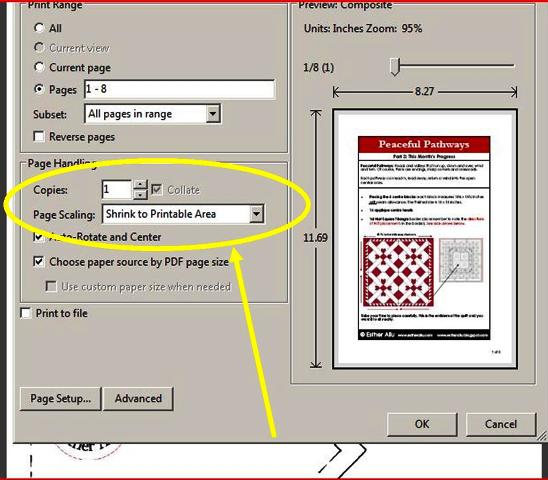
In the snap below, the printer has selected "Fit to Printable Area". Again, this is usually helpful, but is not wanted when printing patterns. In this instance, you would select "none" as the option (just like the snap above).
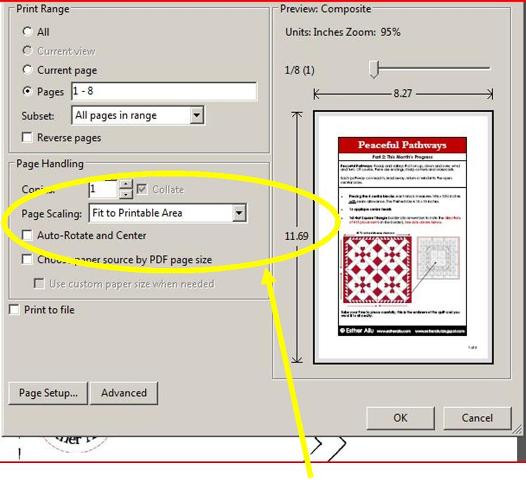
It's quite common for printers to automatically re-size PDF documents. You may not have even noticed this feature. With my patterns, the work is always within the margins of A4 paper, so you don't need to think about whether the pattern will fit the page. It always will.
Make sure your printer is not adjusting your print out and also take a moment to look at the margins of the printable area, as in the snap below. Sometimes they can set themselves to half a page or 80% for no apparent reason. In this snap below, everything is fine and the pattern printed perfectly.
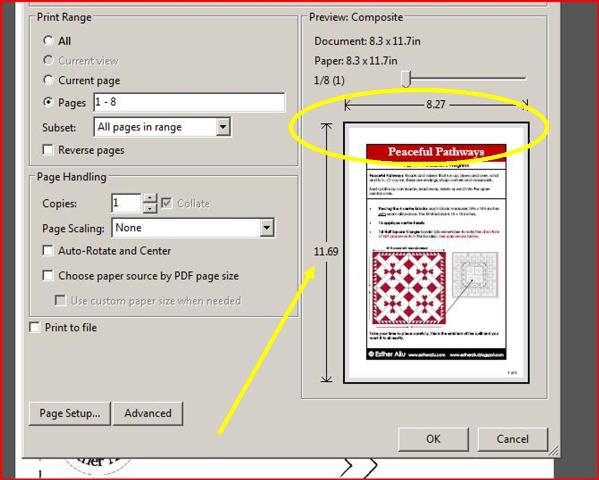
So, to sum up:
All patterns are set to print to A4 for easy home printing
Make sure that your printer is set to print to 100%
If your print preview shows that you are set to print at 95%, make sure the default "shrink to printable area" box is not checked. If it is, uncheck it.
Make sure your printer does not ‘re-scale– PDF documents prior to printing.
For all ‘re-scaling’ options, select none
For all ‘shrink to printable area’ options, ensure this is not set
Check that the "Inch Square" I add to each pattern actually measures an inch when you print it out. This ensures that you are printing the pattern at the correct size. If you do not print accurately, measure the difference and adjust your pattern accordingly.
I hope this clarifies any printing issues, now let's get back to doing what we do best....creating!

que buen dato!!!!!! soy autodidacta con la tecnologïa.....gracias
ReplyDeleteThank you for the info, it's a good reminder to check printer setting in Adobe Reader.
ReplyDeleteFor Americans, A4 = 8.3" x 11.7" inches (Letter size, our default, is 8.5 x 11"); therefore, Adobe will try to shrink to fit.
Some good points here, had great time reading this. Thanks.
ReplyDelete"24 hrs to use the live link"? If I am asking for one of your patterns as a Christmas gift from my husband, will he have to use the link and download it onto a flash drive?
ReplyDeleteHow do Americans print these patterns out if they're sized for A4 paper and we don't have A4 paper here?
ReplyDeleteI have printed the patterns with no issue by making sure there is no scaling and printing to legal sized paper, and then trimming the excess.
DeleteI couldn't get legal sized paper, so I bought a white legal pad, which paper measures 8.5 x 11.75"(A4 size). I took out the staples and separated the sheets. Fed fine into the printer. NOTE: When selecting paper size choose A4 Borderless and follow Esther's instruction for scaling.
DeleteI had to set my printer for 105% to get the 1 inch box correct.
ReplyDelete